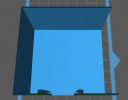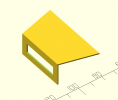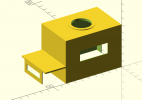I have been following this thread for a while and it is very interesting. When I saw what Gary purchased, it piqued my interest even more. I did some searching on the Elegoo website and found, to my amazement, that the 3D printer, wash station, and a kg of resin was surprisingly cheaper than I had ever thought. I would have no idea where to set this up in my small apartment, or what I would print with it......But,
The big question in the windmills of my mind, is how hard is the software to learn and how powerful does your computer/laptop have to be to do this whole shebang? I also noted that they make a 10 watt laser engraver/cutter with a 40x40 cm base plate for €217, delivered. It can cut up to 8 mm thick basswood and also alu/steel. Again, it comes down to how hard the software is to learn and what are the computer/laptop requirements to run it? The 20 watt laser unit does cost twice as much and I guess it has advantages over the 10 watt unit. Just wondering about all this..........
Prost
Allen
The big question in the windmills of my mind, is how hard is the software to learn and how powerful does your computer/laptop have to be to do this whole shebang? I also noted that they make a 10 watt laser engraver/cutter with a 40x40 cm base plate for €217, delivered. It can cut up to 8 mm thick basswood and also alu/steel. Again, it comes down to how hard the software is to learn and what are the computer/laptop requirements to run it? The 20 watt laser unit does cost twice as much and I guess it has advantages over the 10 watt unit. Just wondering about all this..........
Prost
Allen